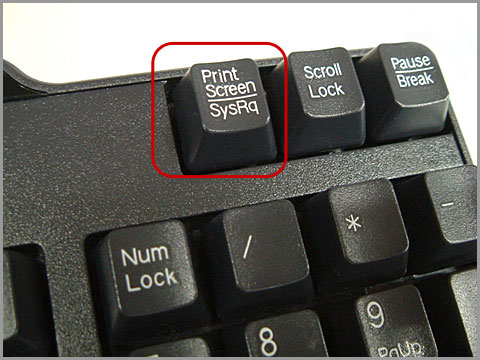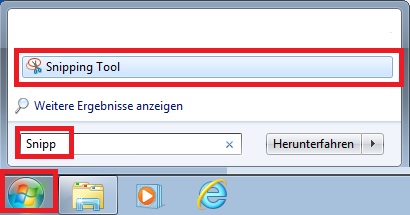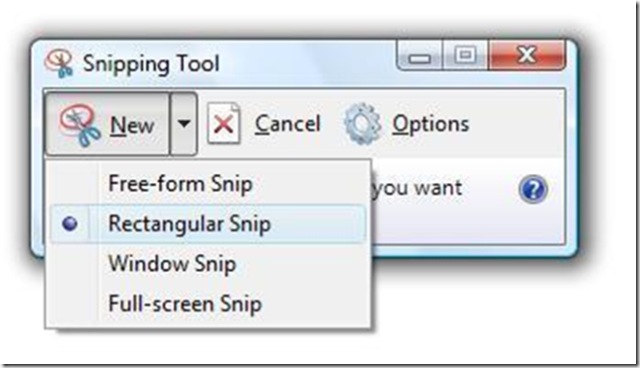On Tuesday, July 12, I was invited to appear on 580 WCHS’s Ask the Expert show to talk to their audience about IT and introduce them to Advantage Technology. I wanted to take the opportunity to help the listeners better communicate with IT technicians and give a few tips on how to get tech support fast.
We started the show out talking about Advantage Technology in general and what kind of IT work we focus on. Advantage Technology is your complete IT solution, we have over 40 specialized technicians that are available for any IT task. From virtualization, storage area networks and data center development. To network security, phone systems, and software development. All the way down to ground level over-the-shoulder tech support where we’ll help you install software, troubleshoot email or fix a stuck CD-ROM. Advantage Technology has you covered.
You can hear the entire show below or get it directly from SoundCloud.
After the introduction, we delved into a few tips I have for helping people talk to nerds. The best part of Advantage Technology is we focus so much on people skills that our technicians are very good at communicating with customers. But even given that, there are a few little tricks you can employ to get your technology challenges solved faster.
The first tip is to not take simple questions as insults. If a technician asks you something simple like, “Is your printer plugged in?” or “Do you have Internet access?” don’t take it as an insult to your intelligence. Nerds need a baseline of knowledge, and that baseline is based on very specific information. So when they ask you a question that seems to be obvious, they’re really just trying to make sure they have all the information they need.
Next tip is to take screenshots and send them to your nerd. One simple way to do this is by pressing the Print Screen button. In Windows 7 this puts a screenshot into memory and you can paste the into an email or photo editing tool. In Windows 10, Print Screen will automatically save the image to your Pictures folder under Screenshots. You can also simply take a picture with your phone or use the Snipping Tool built into Windows. No matter how you do it, if you can get a screenshot of your error it will save you a lot of time with the technician.
After that, we talked a little bit about brand names vs. applications. It’s important to identify the actual application rather than the brand name. So if you are having trouble with Microsoft Word, make sure you tell your nerd that the problem is Word, not Microsoft. If you’re having trouble with Adobe Acrobat, be sure to identify it as Acrobat, not Adobe.
After that Jennifer from St. Albans called in and we talked a little about people who struggle with technology.
And we wrapped up with a discussion on how fast technology is changing and how you can take advantage of that technological change if you have the right engineers working with you. Advantage Technology has the right engineers and technicians to help take you to the next level. Call 866-497-8060 or request to Talk to an Expert today to find out what we can do for you.