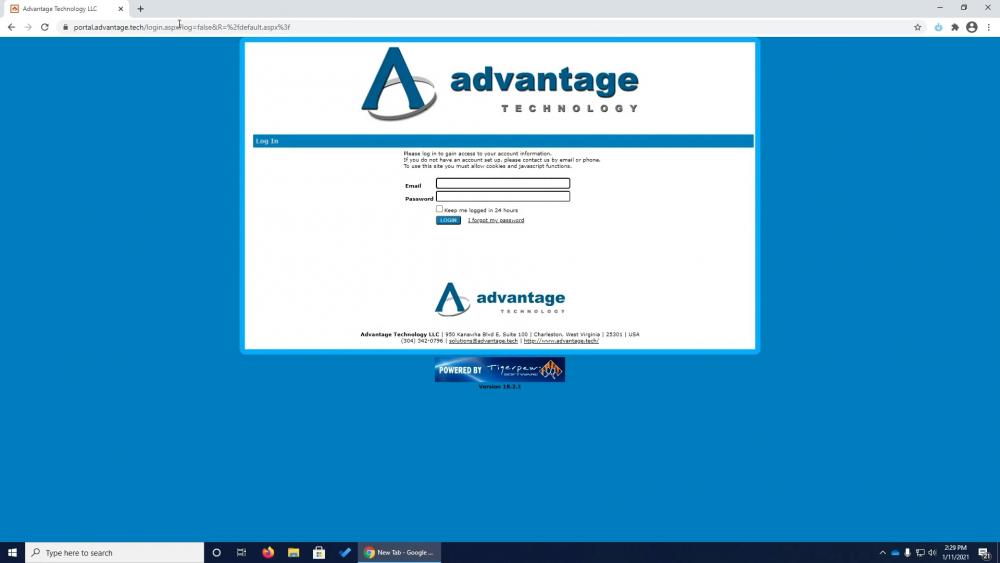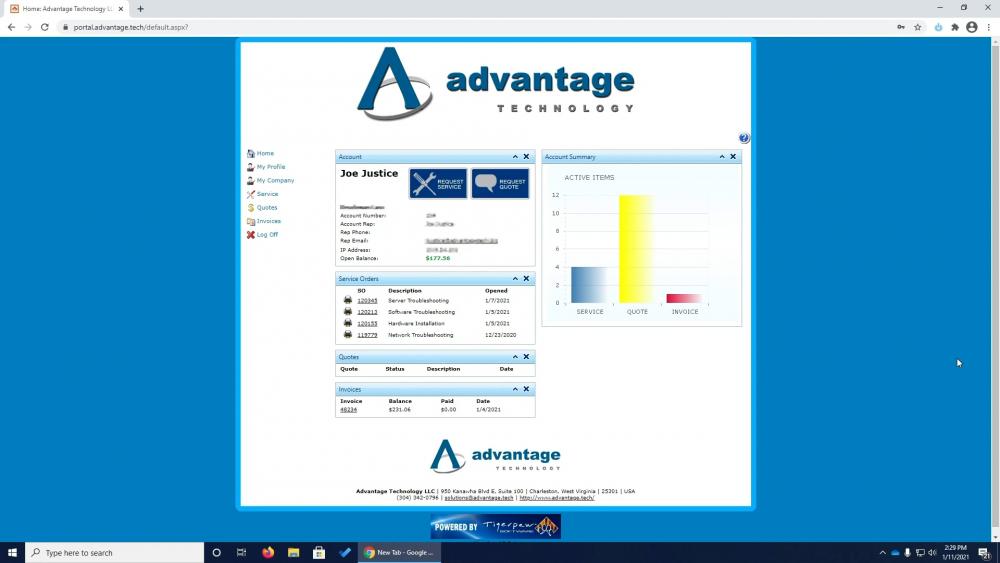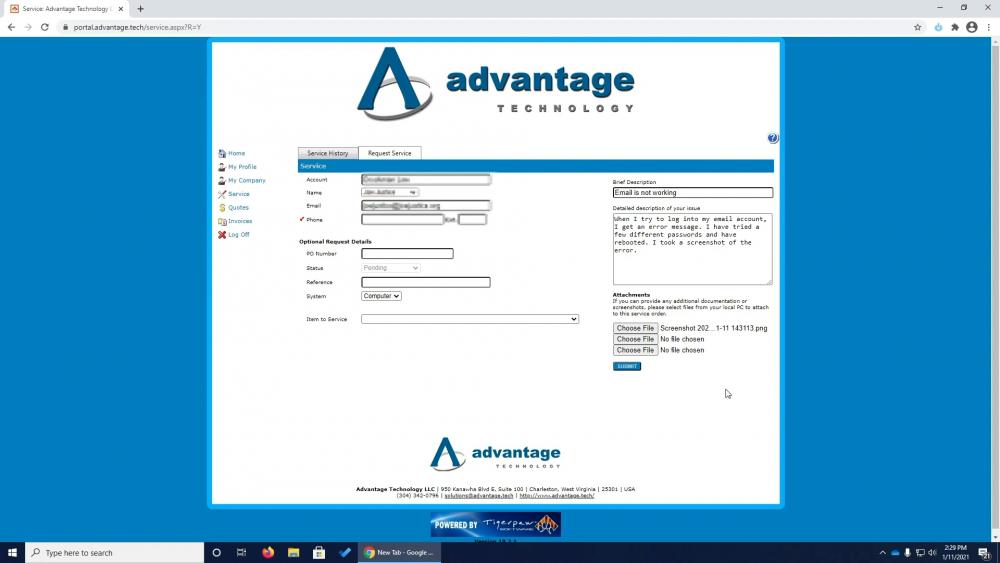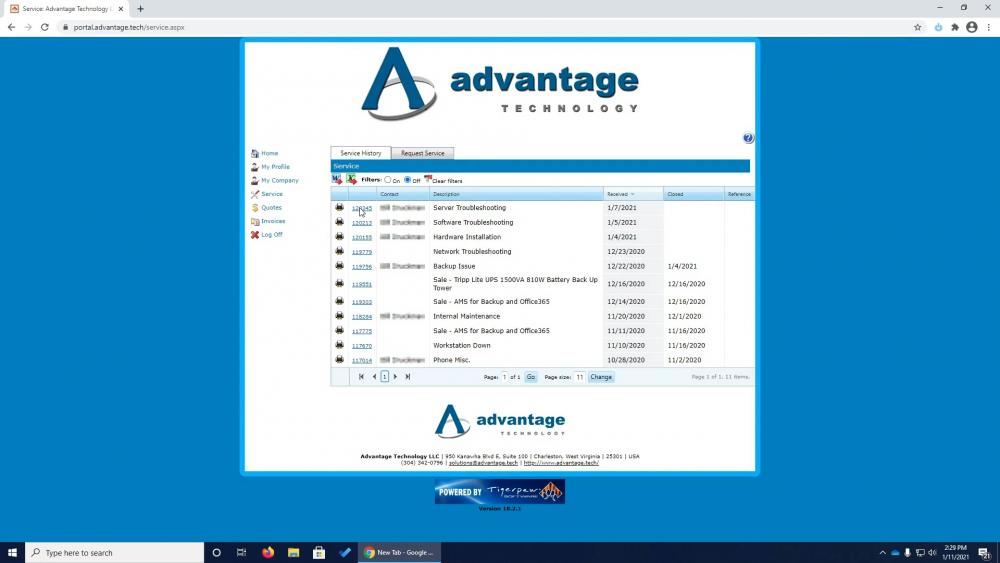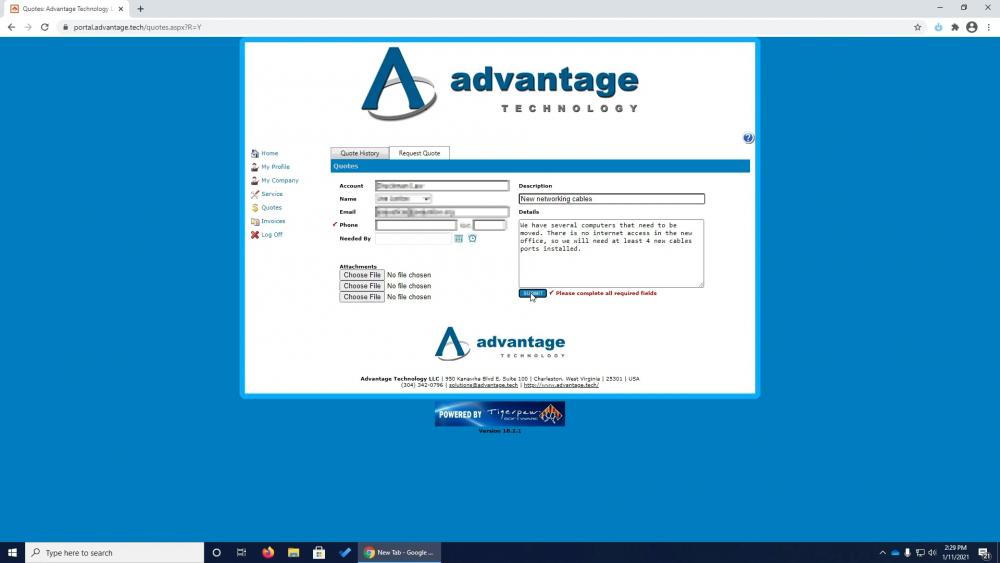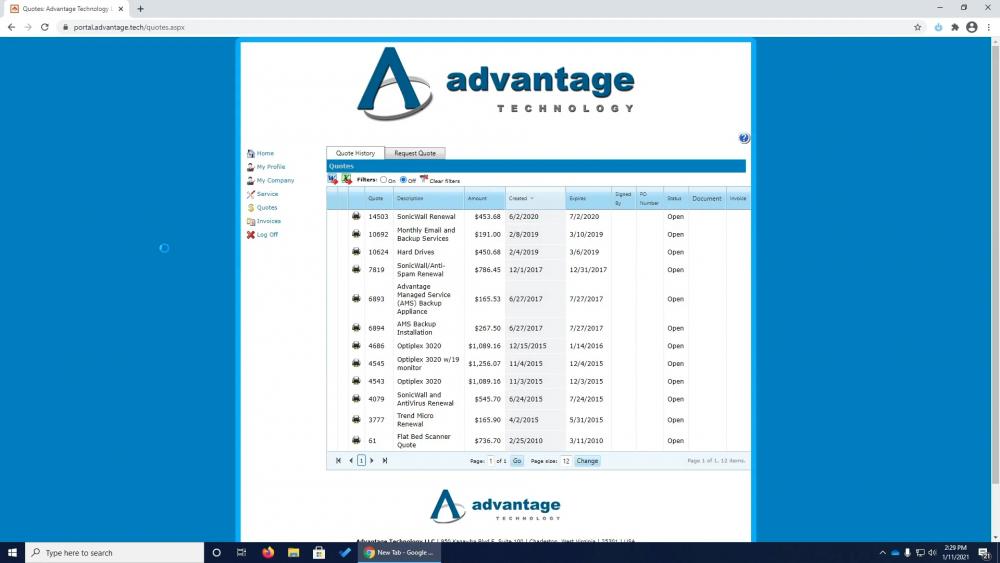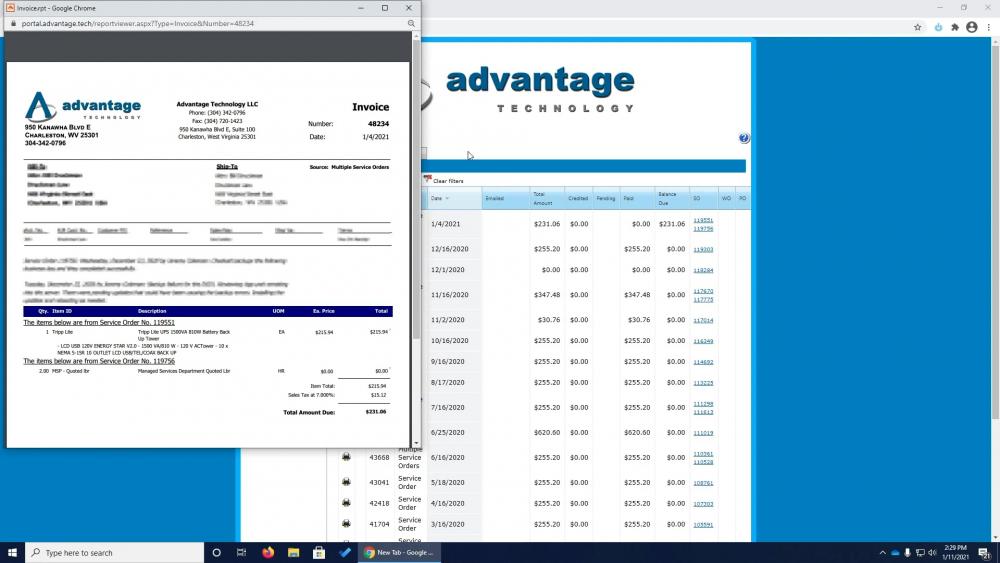The Advantage Technology Customer portal is a quick and easy way to request service and quotes and review Service Orders, Quotes and Invoices. In this short video, I’ll explain how to access and use the Advantage Technology Customer Portal.
To access the Advantage Technology Customer Portal simply visit portal.advantage.tech and sign-in. If you haven’t received your sign-in credentials yet, just call 866-793-8232 and request access to the customer portal.
Right from the home page you can request service by clicking on the Request Service button or request a Quote by clicking the Request Quote button.
Service Orders
In the Brief Description, just give a couple words to help us categorize your request.
Under Detailed Description, give us as much detail as you can. The more detail you provide, the better we can find a tech with the right knowledge and skills to solve your problem as quickly as possible. If you have a file that demonstrates the issue you’re running into, like a screenshot of an error message, you can attach it by clicking one of the browse buttons. You can attach up to three files.
You don’t need to change anything else, simply click Submit and we’ll get started.
You can view your current Open Service Orders by clicking Service and viewing the Service History tab. Click any Service Order number to see the details.
Quotes
If you need a quote for something beyond just service, like a new server or cable installation, you can click Request Quote from the home page.
Just like service requests, you only need to give us a few words in the Description and then as much information as possible in the Details. You can also attach files, like an RFP.
Click Submit and your Account Rep will be sent all the information to put your Quote together.
You can view your Quotes by clicking Quotes and viewing the Quote History tab.
Invoices
View and print all your Invoices by clicking Invoices. This will show a summary table. Click the printer icon next to any Invoice to view and print the full Invoice.